
Snapchat is one of the most popular social media platforms, known for its disappearing messages and fun, engaging features. However, this same disappearing nature often leaves users wondering how to recover deleted Snapchat messages. Whether it’s an important conversation, a sentimental chat, or something you accidentally deleted, the good news is that there are ways to retrieve those lost messages. In this blog, we will discuss multiple methods on how to recover deleted Snapchat messages, what you should avoid, and how you can protect your data in the future. We’ll also explain how to see deleted messages on Snapchat, how to use Snapchat’s built-in tools, and some smart backup solutions. At Quantum IT Innovation, we understand how important your data and digital communications are. Our tech experts specialize in data recovery, app optimization, and custom software solutions, making us your trusted partner when it comes to protecting and recovering your digital life. Before learning how to recover Snapchat messages, it’s important to understand how Snapchat stores and deletes your data. Unlike other messaging platforms, Snapchat automatically deletes messages after they’ve been viewed or expired, unless you manually save them. Here’s a breakdown of how it works: So, when you’re thinking about how to recover deleted Snapchat messages, remember that while Snapchat is designed for privacy, some of your data may still be stored temporarily or retrievable through certain methods. The easiest and most legitimate way to recover Snapchat messages is by requesting your account data directly from Snapchat. Follow these steps: This file may contain chat history, saved messages, and other account information. Tip: This method works best if you have saved messages or recently deleted chats that haven’t been permanently erased from Snapchat’s servers. If you’ve been asking yourself, “how do you retrieve deleted messages on Snapchat?” this is your first and most reliable step. If you use an Android device, Snapchat temporarily stores data in your phone’s cache memory. You might be able to recover deleted Snapchat messages by accessing these files before they’re overwritten. Here’s how: While this method doesn’t always guarantee complete recovery, it’s worth checking if you recently lost messages. So, the next time you wonder “how to see deleted messages on Snapchat?” your phone’s cache might hold the answer. If your Android device is rooted, you can dig deeper into your phone’s storage to find hidden Snapchat data. Here’s how to recover deleted Snapchat messages using advanced file recovery: This method gives a better chance at success, especially if the chats were deleted recently. If you’re using an iPhone or non-rooted Android device, professional data recovery tools can help. Some recommended tools include: Steps: This is one of the most effective methods when figuring out “how do you retrieve deleted messages on Snapchat?” because it scans deeper layers of your phone’s memory. Sometimes, users accidentally delete messages they thought were saved. Before trying complex recovery methods, first check your saved chats: If you had previously saved messages, they would still be visible in this section. So, if you’re wondering “how to see deleted Snapchat messages”, start by checking what’s already saved in your chat. For Snaps or videos, Snapchat offers the My Eyes Only feature a secure folder protected by a passcode. Sometimes, users move content here and forget about it. Before assuming it’s deleted, check: This feature is perfect for private storage, but it’s also a good reminder that not all “deleted” content is truly gone. If your phone backs up data automatically, you might find deleted messages in cloud backups. For Android: For iPhone: So if you’re wondering “how to recover Snapchat messages without downloading apps”, restoring from cloud backups is a convenient solution. If the deleted message was part of a conversation, the other person may still have it saved. Simply ask your friend to check their chat window. If they saved it before you deleted it, they can easily send you a screenshot or resend the chat. This human-based approach might be the simplest way to retrieve deleted messages on Snapchat without technical steps. If you frequently connect your phone to your computer, there might be cached or backup data saved locally. Check your device backup folders on your computer to see if any Snapchat data is retrievable. You can use recovery software to extract hidden files from these backups. If all else fails, you can contact Snapchat Support for assistance. Here’s how: While Snapchat may not always restore deleted chats, it’s worth trying, especially for technical issues or accidental deletions caused by app glitches. By following these practices, you won’t have to worry about how to see deleted Snapchat messages again. At Quantum IT Innovation, we specialize in helping individuals and businesses navigate complex digital challenges from data recovery to AI-powered app development. Here’s why we stand out: If you’re struggling with lost data or deleted messages, our team can help you find efficient and secure solutions. At Quantum IT Innovation, we also specialize in Business optimization solutions, Web & App Development, Digital Marketing & AI Consulting for B2B and B2C agencies and companies across the USA, UK, Canada, Australia, Ireland, UAE and the Middle East. Losing Snapchat messages can be frustrating but it doesn’t have to be permanent. With the right techniques, you can recover deleted Snapchat messages using built-in tools, cache files, backups, and professional recovery software. Whether you’re wondering how to see deleted messages on Snapchat or how to retrieve deleted messages on Snapchat, there’s a solution that fits your needs. At Quantum IT Innovation, we’re dedicated to providing data recovery support, digital optimization, and software solutions that help you take control of your digital experience. Don’t let your messages vanish forever. Take action today and recover what’s important. Ready to recover your Snapchat data or optimize your digital systems? Contact Us today. 1. How do you retrieve deleted messages on Snapchat? You can retrieve deleted messages by downloading your Snapchat data, checking your phone’s cache, or using data recovery tools like Dr.Fone or iMyFone. 2. How to recover Snapchat messages without using apps? You can recover Snapchat messages by requesting data from Snapchat directly or restoring from your Google Drive or iCloud backup. 3. How to see deleted Snapchat messages on Android? Open your phone’s File Manager → Android → Data → com.snapchat.android → cache. Here, you may find undeleted message data files. 4. Can I recover deleted Snapchat messages on iPhone? Yes. You can use iTunes or iCloud backups or professional data recovery tools to recover Snapchat messages on your iPhone. 5. Is it safe to use third-party apps to recover Snapchat messages? Yes, but only if you use trusted tools. Avoid unknown or suspicious apps that ask for Snapchat login credentials or personal information.Understanding Snapchat’s Message System
Recover Deleted Snapchat Messages Using Snapchat Data Download
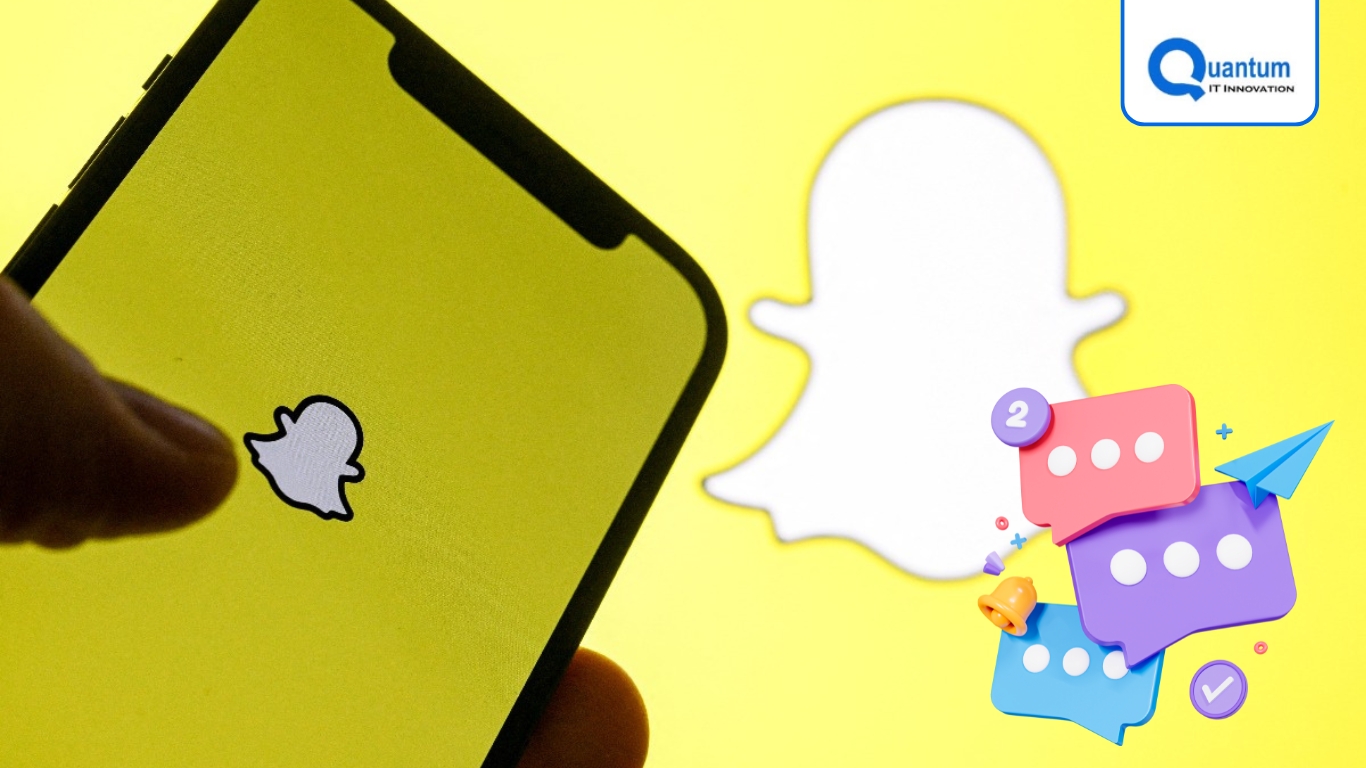
Check the Device’s Cache (Android Users)
Recover Snapchat Messages via File Manager (For Rooted Devices)
Also, Read
Use Data Recovery Software (iOS and Android)
Check Saved Messages on Snapchat
Use the Snapchat My Eyes Only Section
Recover Snapchat Messages from Google Drive or iCloud Backup
Ask the Other Person to Share Messages
Also, Read
Use Computer Backup or Local Sync
Contact Snapchat Support
Tips to Prevent Losing Snapchat Messages in the Future
Why Choose Quantum IT Innovation
Conclusion
FAQs

173 E Columbine LN, Westfield, Indiana
H-11, First Floor, Sector 63, Noida, Uttar Pradesh 201301
10 Suffolk Place Aintree, Victoria, Australia -3336
6-425 Hespeler Road, Cambridge, Unit 303, N1R8J6

5 gleann dara,Tully,Ballinamore Co Leitrim, Ireland