
Facebook has become an important part of our daily lives. Whether you use it for connecting with friends, promoting your business, or managing brand pages, losing access to your account can be stressful. Many users often search online for answers like How to recover a disabled Facebook account, How can I reactivate my Facebook account, or How to get my Facebook account back. If your account has been disabled, suspended, or hacked don’t panic. In this detailed guide, we’ll explain how to recover a disabled Facebook account, the possible reasons for it, and the best ways to restore your access safely. Let’s get started. Before learning how to reactivate Facebook, it’s important to understand why your account may have been disabled in the first place. Facebook disables accounts for several reasons to protect the platform and its users. Here are the most common causes: Knowing the reason for your account suspension helps you choose the right recovery method. Not all disabled accounts are the same. Facebook can disable accounts temporarily or permanently based on the violation. Now let’s go through the actual steps for how to recover a disabled Facebook account effectively. Go to the Facebook Help Center and open the page for disabled accounts. The direct link is: https://www.facebook.com/help/contact/260749603972907 You’ll see a form where you can appeal Facebook’s decision to disable your account. Provide accurate details in the form: Be polite and clear when explaining your issue. Avoid blaming Facebook or using harsh words — professionalism increases your chances of recovery. Once you’ve submitted the form, Facebook’s support team will review your request. This can take anywhere between 24 hours to several weeks depending on the case. You will receive an email notification when your account is reactivated or if they need additional verification. If you can’t access the Help Center, try this direct recovery link: https://www.facebook.com/login/identify Follow these steps: This method is useful if your account was disabled temporarily or due to suspicious activity. If you deactivated your Facebook account manually, reactivating it is very simple. Follow these steps: Your friends, posts, and data will be restored immediately. If you had disabled Messenger, you might need to reactivate it separately. If your Facebook account was hacked, follow these steps to regain access: If you’ve lost access to your email or phone number, try the No Access option. Facebook will guide you to recover your account using ID verification. If your account is suspended due to suspicious activity, you may need to verify your identity by completing the following: This process may take a few days, but once your identity is confirmed, your account will be reactivated. Here are a few tips to speed up the recovery process: Recovering your Facebook account can be stressful, so it’s best to avoid getting locked out in the first place. Follow these practical tips to protect your profile and prevent future issues. 1. Use Your Real Name and Accurate Information Always use your genuine name and correct personal information when creating or updating your Facebook profile. Fake names or misleading details can trigger Facebook’s verification system, resulting in a disabled account. Using your real identity helps build trust and ensures a smoother verification process if issues ever arise. 2. Avoid Posting Content That Violates Facebook’s Community Standards Facebook enforces strict guidelines to maintain a safe and respectful environment. Refrain from posting hate speech, explicit material, fake news, or harmful content. Regularly review Facebook’s Community Standards to make sure your posts, comments, and ads comply. Consistent adherence keeps your account safe and credible. 3. Do Not Use Third-Party Tools to Boost Followers or Likes Many third-party apps promise instant followers or engagement, but these often violate Facebook’s policies. Using such tools can result in penalties, spam flags, or permanent account suspension. Focus instead on growing your audience organically through quality content and authentic interactions. 4. Regularly Update Your Passwords Changing your password every few months helps strengthen account security. Choose complex passwords with a mix of letters, numbers, and symbols. Avoid using the same password across multiple platforms. Regular updates reduce the risk of hacking or unauthorized access, keeping your account safe from cyber threats. 5. Enable Two-Factor Authentication for Added Security Two-factor authentication adds an extra layer of protection by requiring a verification code each time you log in from a new device. Even if someone obtains your password, they won’t be able to access your account without the security code. This feature is one of the easiest and most effective ways to prevent hacking. 6. Keep Your Email and Phone Number Updated Your email and phone number are crucial for verification and password recovery. Always ensure they are current and accessible. If you lose access to either, update your details immediately. Having up-to-date recovery options makes it easier to verify your identity if your account ever gets disabled. 7. Avoid Logging In from Suspicious Devices or Public Wi-Fi Public Wi-Fi networks are often unsecured, making them a hotspot for hackers. Avoid logging into Facebook from shared or unfamiliar devices and always log out after use. If you must use public Wi-Fi, enable a VPN for added security to protect your login credentials and prevent unauthorized access. At Quantum IT Innovation, we recognize the importance of digital presence and online security for both individuals and businesses. Our expertise in social media recovery, cyber protection, and AI-driven solutions helps clients recover their accounts quickly and securely. Here’s why people choose us: Losing access to your Facebook account can be frustrating, but recovery is absolutely possible if you follow the right steps. Whether you’re trying to recover a disabled Facebook account, reactivate your suspended profile, or recover a hacked FB account, patience and accuracy are key. Always follow Facebook’s official recovery channels, provide correct details, and maintain good security practices to prevent future issues. At Quantum IT Innovation, we specialize in guiding users through the process of Facebook account recovery and ensuring long-term digital safety. Need help with how to recover a Disabled Facebook Account or other social media recovery issues? Contact Quantum IT Innovation today for expert guidance. Let our team help you get your Facebook account back safely and efficiently. 1. How long does it take to recover a disabled Facebook account? It usually takes between a few days to several weeks, depending on the reason for the suspension and how quickly you provide the required verification documents. 2. Can I recover my Facebook account without an ID? While it’s best to use a valid ID, Facebook may offer alternative methods like answering security questions or verifying via email or phone number. 3. What if my Facebook account were hacked and my email were changed? You can use Facebook’s recovery page at facebook.com/hacked to verify your identity and reset your credentials. 4. Is there a way to recover a permanently disabled Facebook account? You can submit an appeal if you believe the account was disabled by mistake. However, permanent bans due to serious violations may not be reversible. 5. How can I reactivate my Facebook account after deactivation? Simply log in with your old credentials. Facebook will automatically reactivate your account along with your friends, photos, and data.Understanding Why Facebook Disables Accounts
Types of Disabled Facebook Accounts
How to Recover a Disabled Facebook Account: Step-by-Step Process

Step 1: Visit the Facebook Help Center
Step 2: Fill Out the Appeal Form
Step 3: Wait for Facebook’s Response
Step 4: Use the My Account Was Disabled Link
Also, Read
How Can I Reactivate My Facebook Account (If Deactivated by Me)?
How to Recover a Hacked FB Account
Recovery of Suspended Facebook Accounts
How to Get My Facebook Account Back Faster
Also, Read
Tips to Prevent Future Facebook Account Disabling
Why Choose Quantum IT Innovation
Conclusion
Contact Us
FAQs
Talk to Our Experts
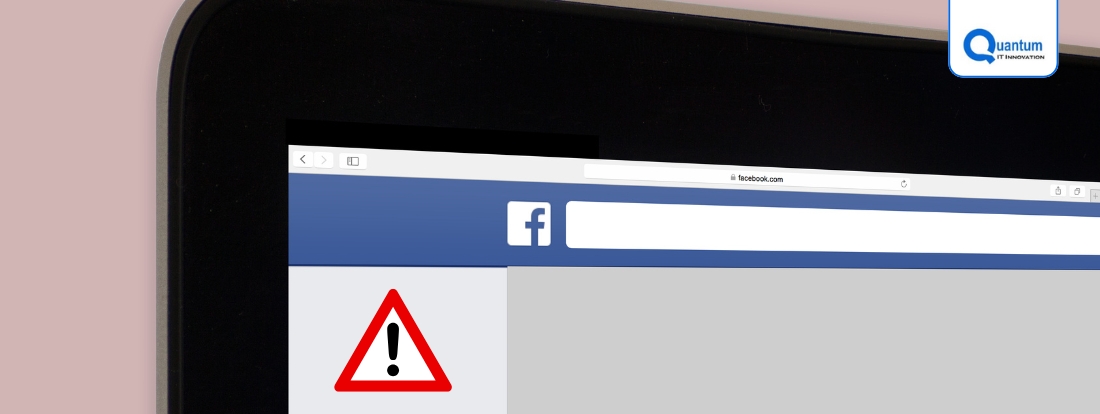
173 E Columbine LN, Westfield, Indiana
H-11, First Floor, Sector 63, Noida, Uttar Pradesh 201301
10 Suffolk Place Aintree, Victoria, Australia -3336
6-425 Hespeler Road, Cambridge, Unit 303, N1R8J6

5 gleann dara,Tully,Ballinamore Co Leitrim, Ireland